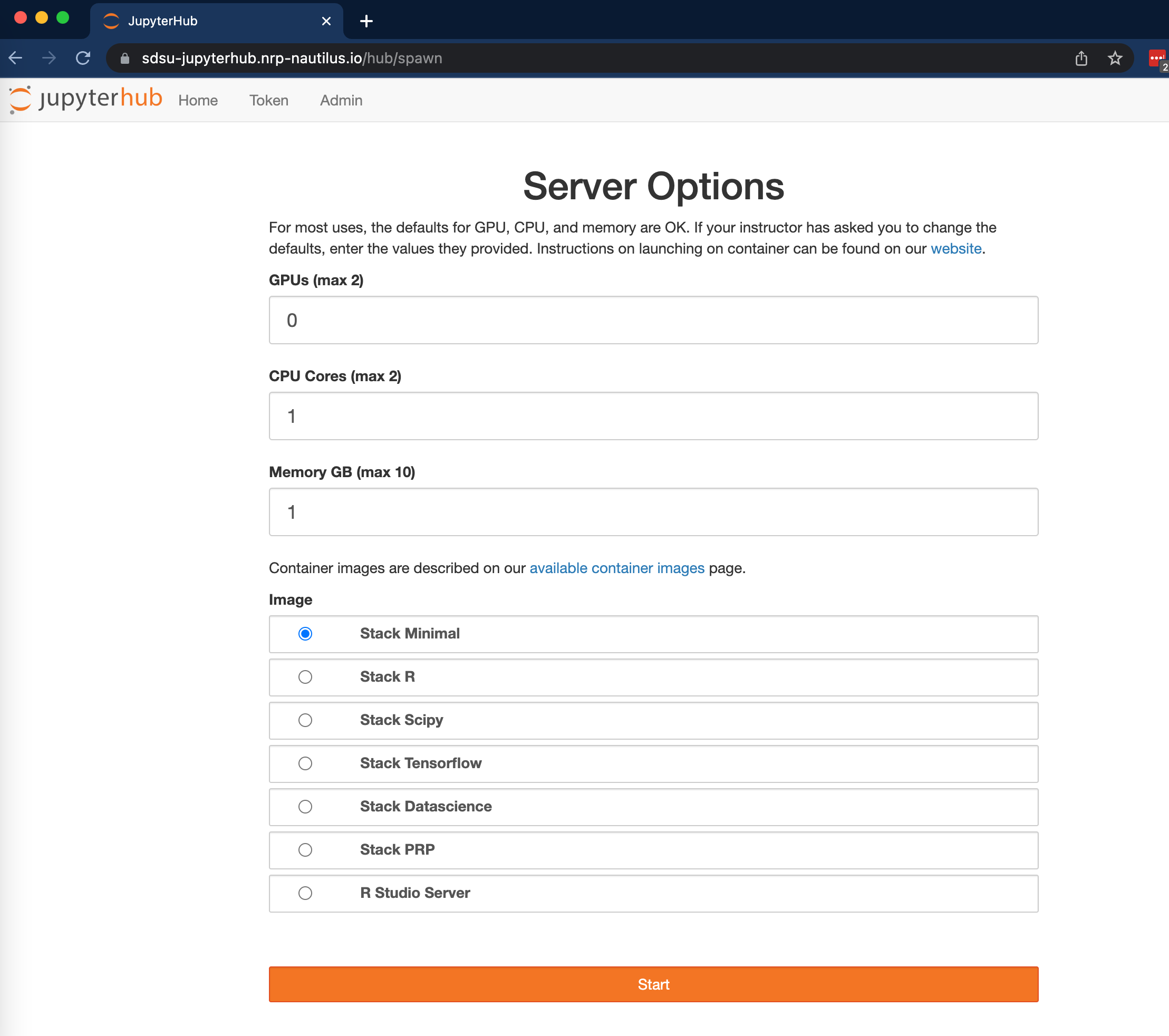Logging In
JupyterHub is available using a web browser and your SDSUid to authenticate. Only specific courses/sections have been granted access. Your instructors will let you know if you’ve been granted access.
- Use your web browser to navigate to https://jupyterhub.sdsu.edu/.
- Click the Sign in with CILogon button.
- Select San Diego State University from the drop down and check the Remember this selection checkbox.
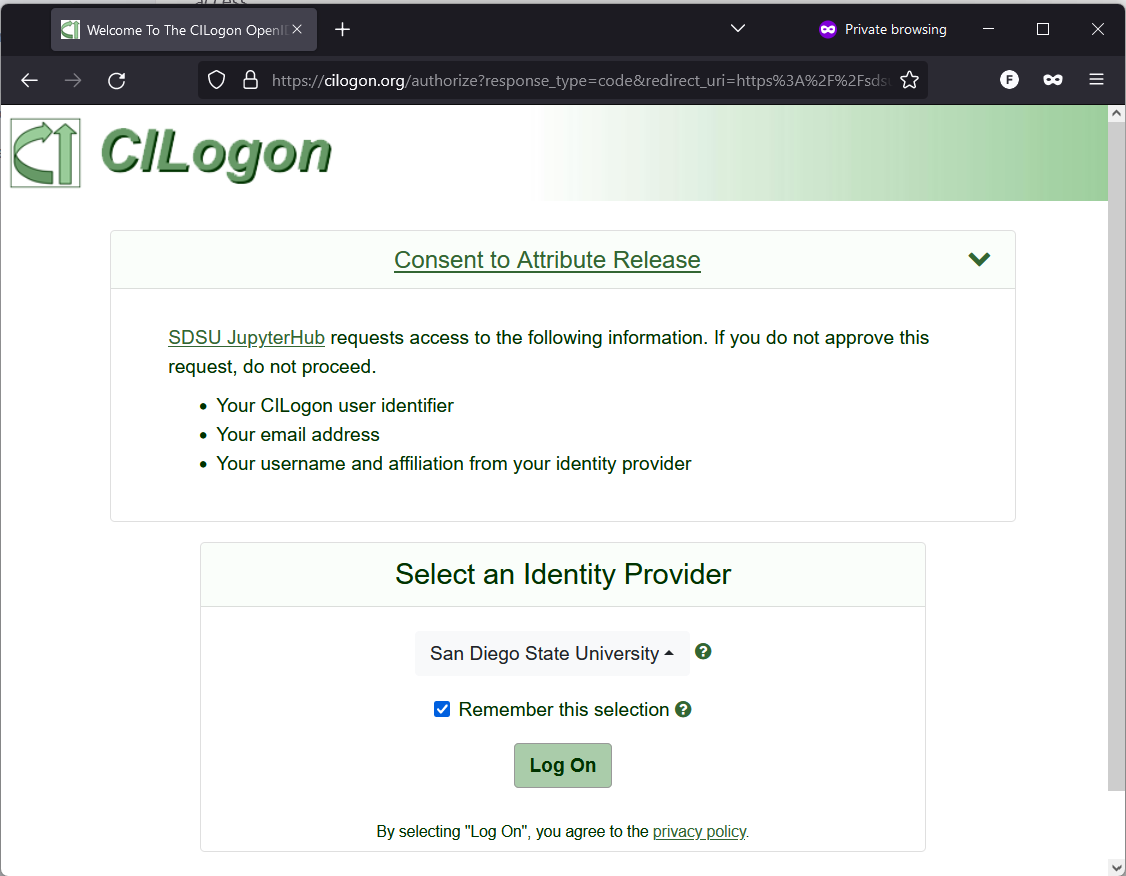
- Click Log On
- Next, you will be redirected to SDSU’s Shibboleth system. Provide your SDSUid credentials and click Login.
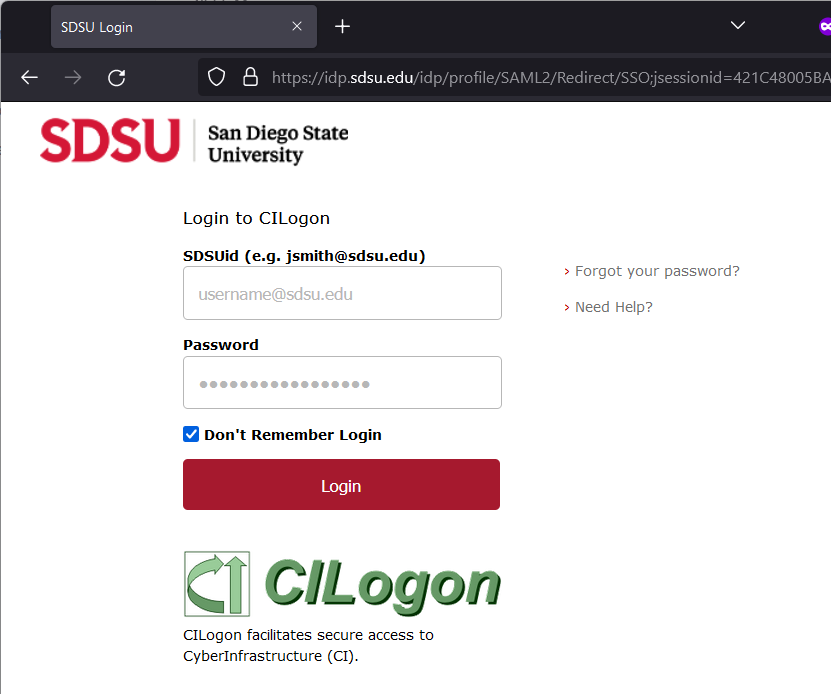
- When prompted, complete the Duo/MFA authentication request.
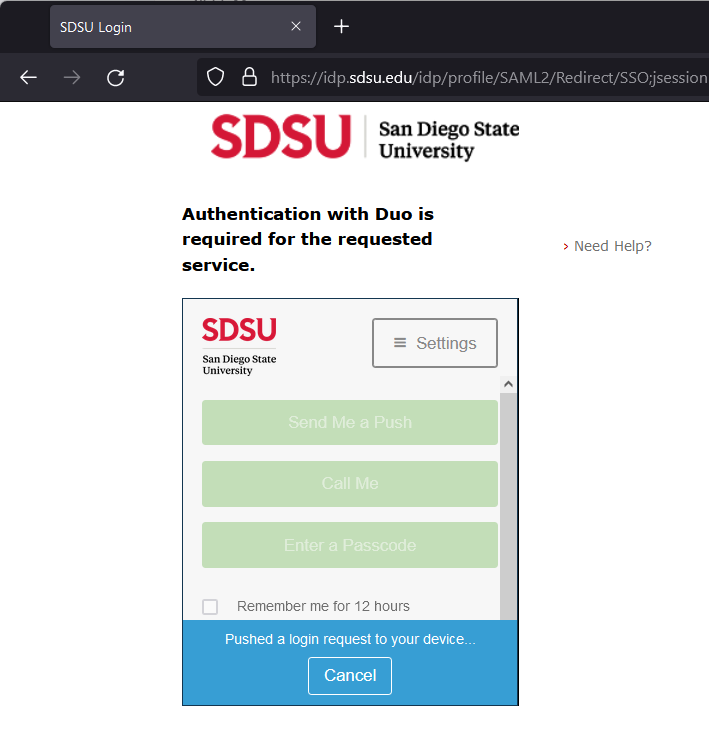
- Once authenticated you will be redirected back to JupyterHub and presented with a list of container images. Your instructor will provide you details on which one to select.