ServiceNow Requests
To submit a ServiceNow request for issues related to VERNE, please follow the link to SDSU’s ServiceNow portal, click on Report a Problem, and provide a detailed description that includes the keyword VERNE within the description field.
Always provide a relevant screenshot of the issue when possible (example).
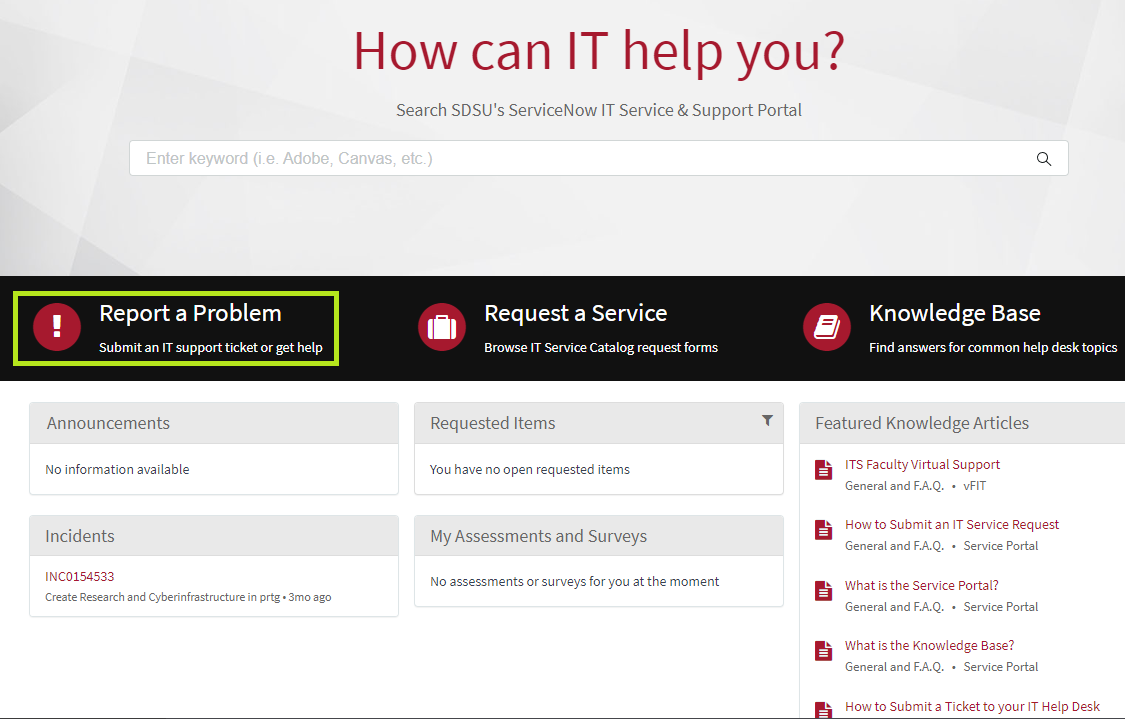
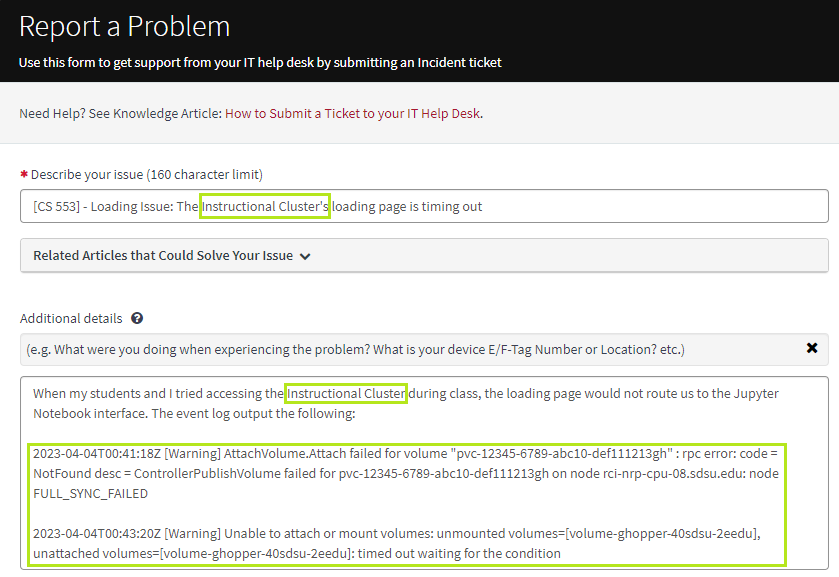
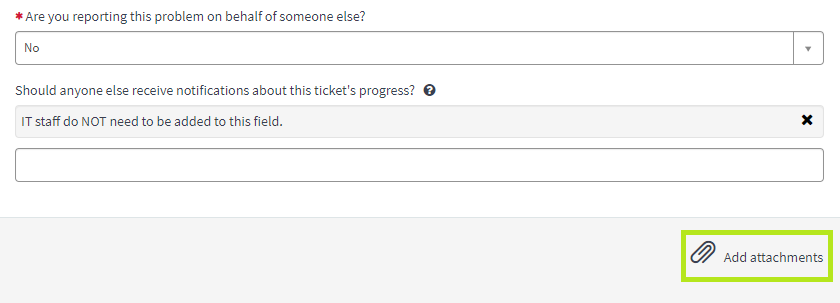
Submitting Emails
If students encounter any issues with accessing and using VERNE, we appreciate your collaboration in submitting detailed and informative emails to the Research & Cyberinfrastructure department. To ensure smooth troubleshooting, please follow the guidelines below when submitting emails:
- Email Subject
- Subject Line: Include a descriptive subject line that summarizes the issue concisely.
Subject: [Course Name] - JupyterHub Startup Failure
- Subject Line: Include a descriptive subject line that summarizes the issue concisely.
- Email Body
- Student Information: Unless the entire class is affected by the issue, list the affected students’ names and SDSU emails.
Students Affected:
Grace Hopper ghopper1906@sdsu.edu
Alan Turing aturing1912@sdsu.edu - Description of Issue: Provide a detailed description of the issue in question, including any error messages or symptoms you are experiencing. The more specific and detailed your description, the better we will be able to diagnose the problem.
- Steps Taken: Include any steps that have already been taken to troubleshoot the issue, such as any commands executed, settings modified, or logs checked.
- Screenshot: Include a screenshot of the student(s) Event Log and/or copy and paste event log details. This step is essential for the issue to be handled in a timely and efficient manner.
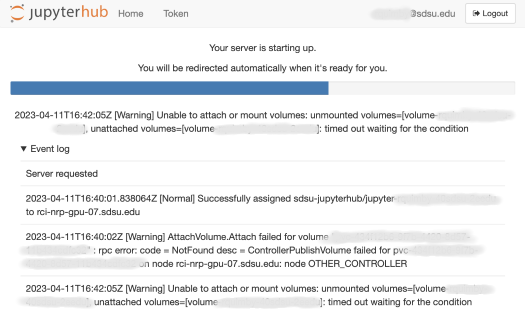
- Student Information: Unless the entire class is affected by the issue, list the affected students’ names and SDSU emails.
To open the Event Log in the JupyterHub server startup window, click the Event Log text element under the blue progress bar (See example above).