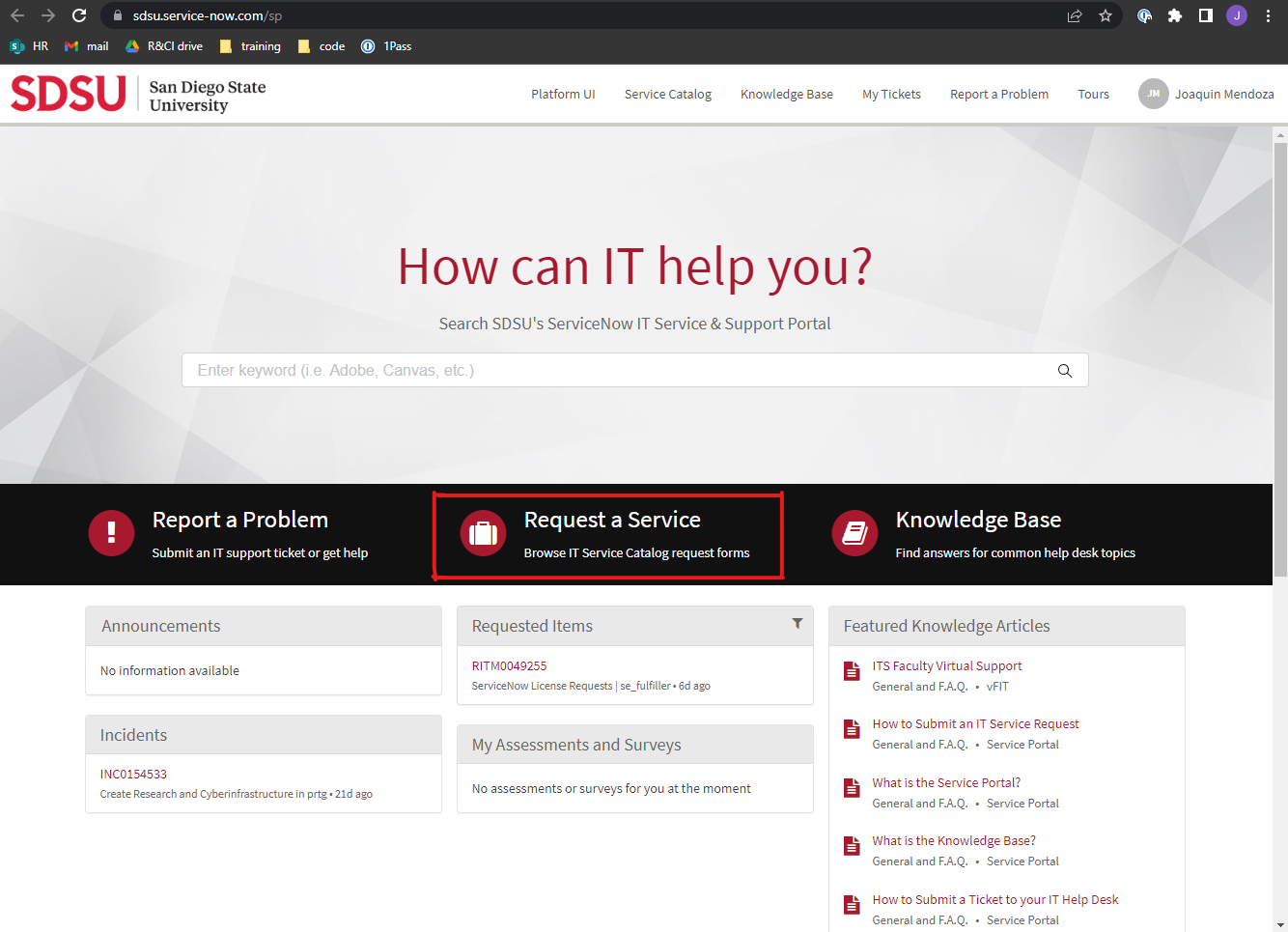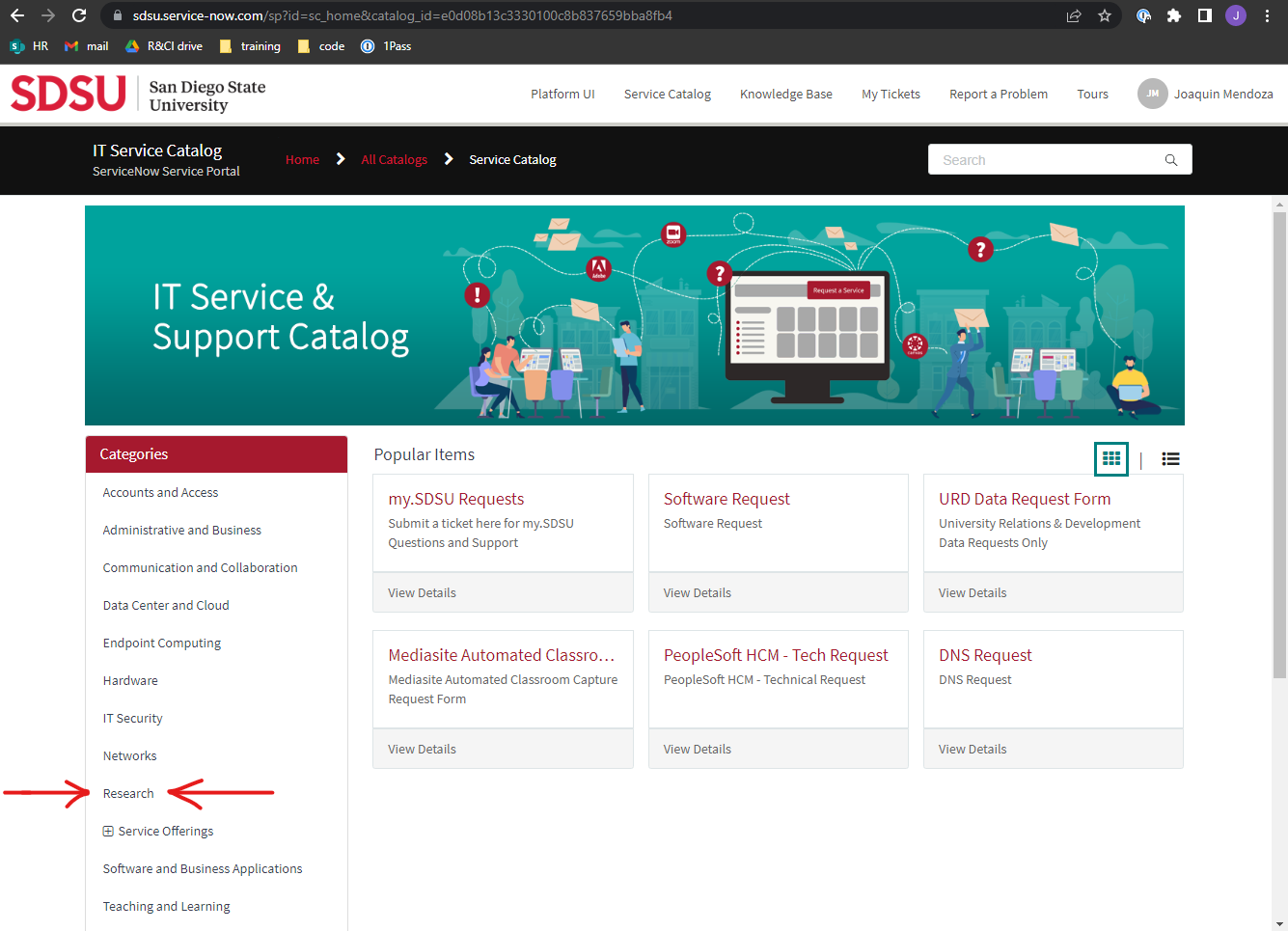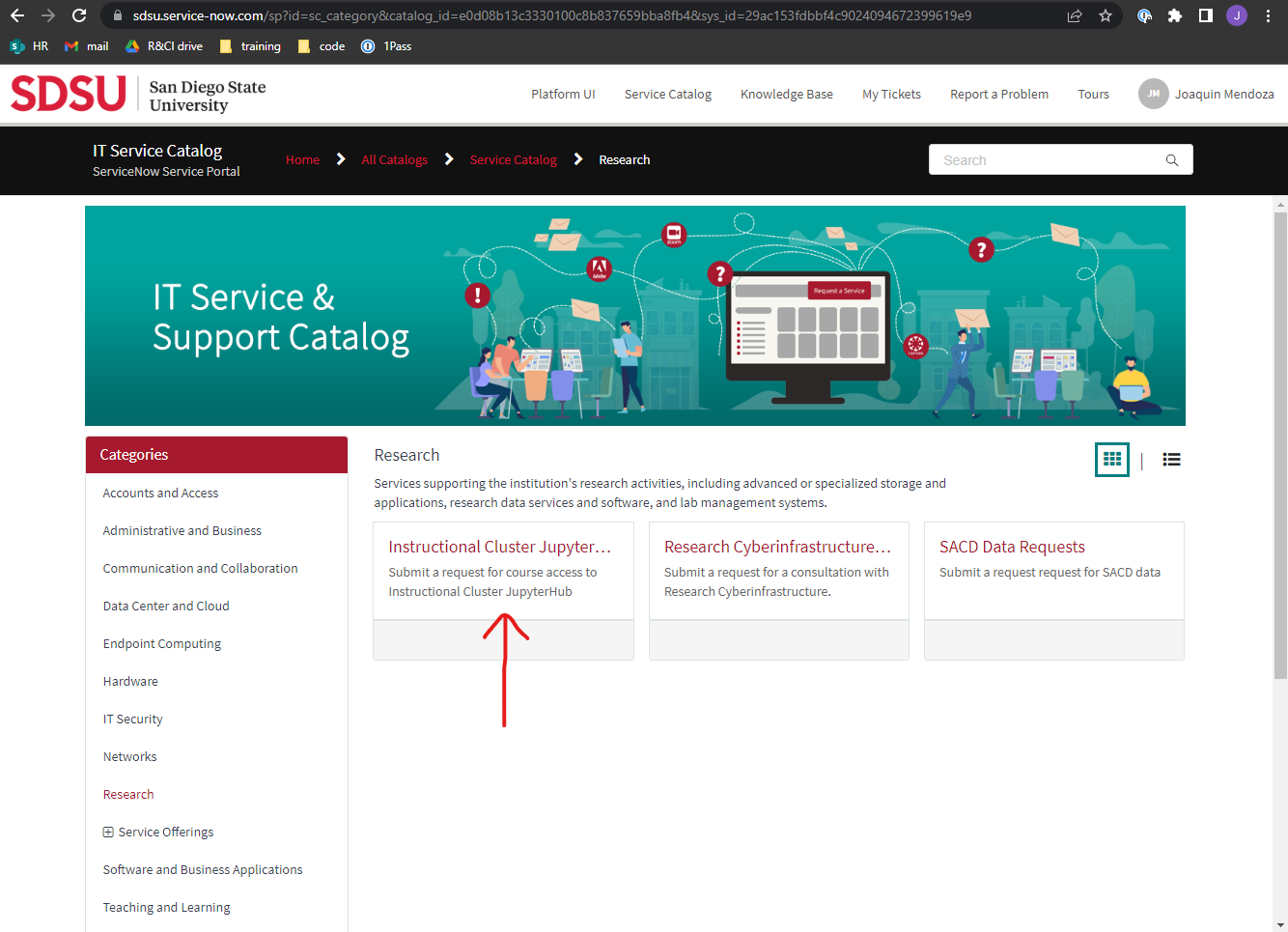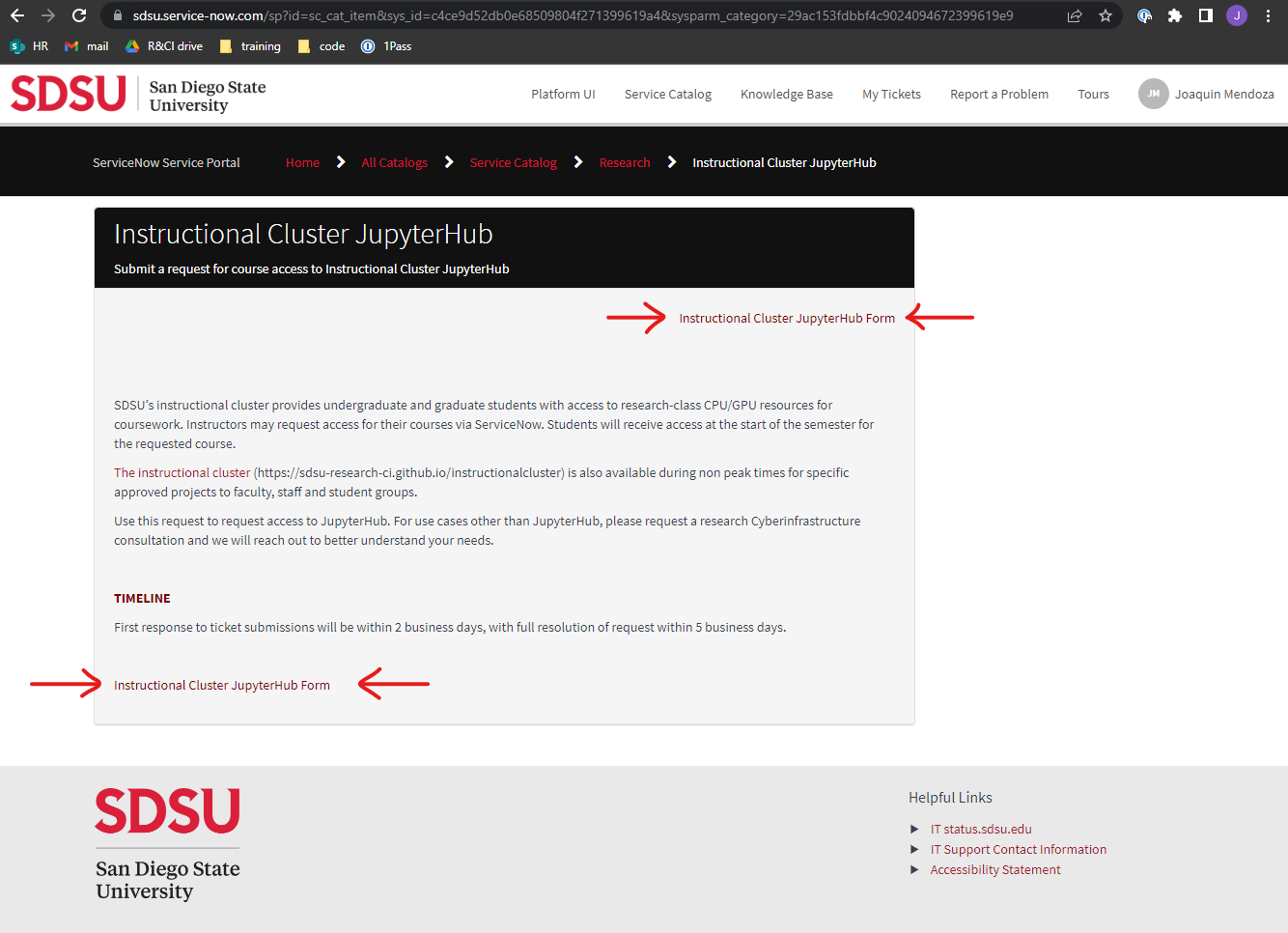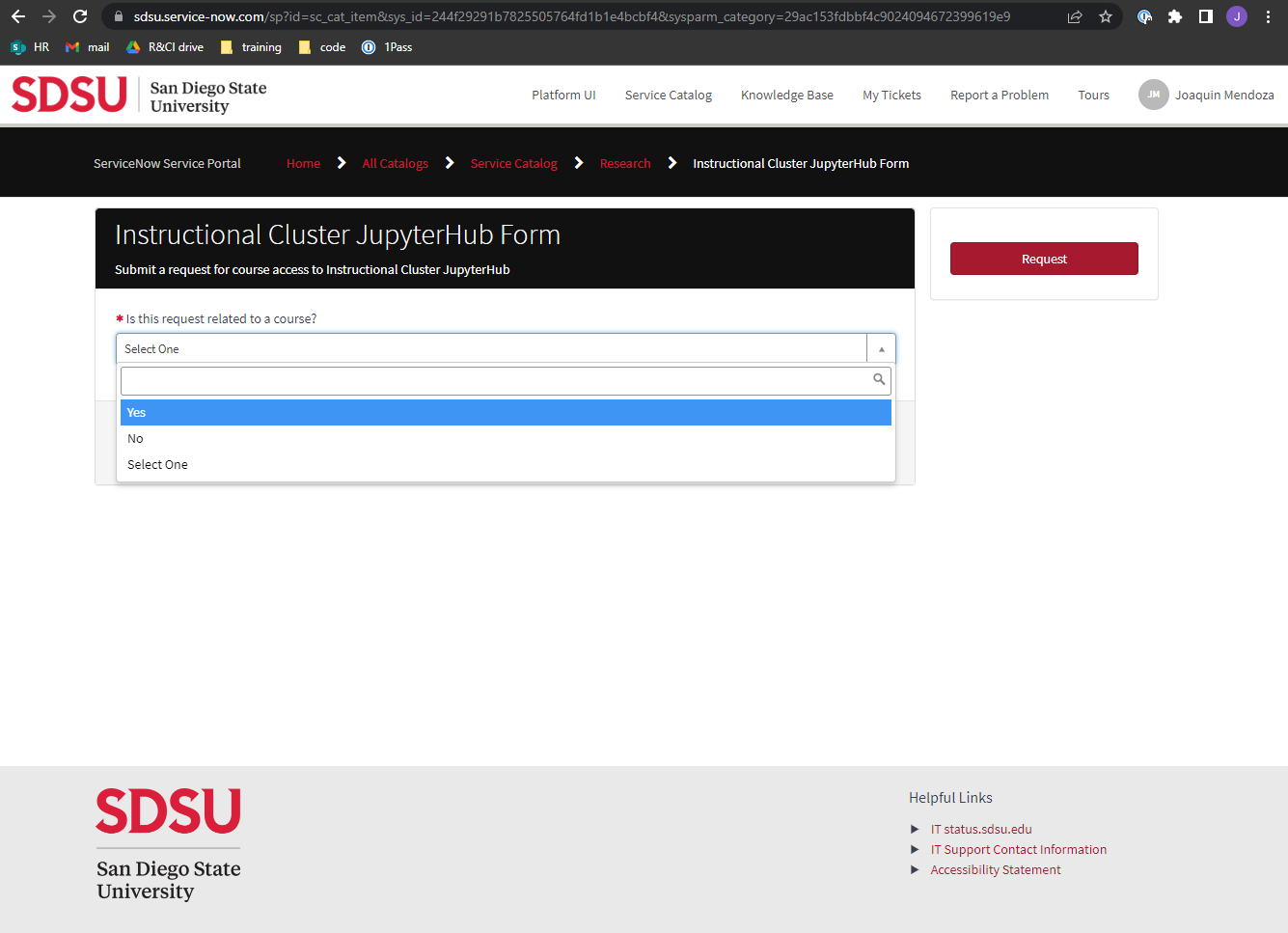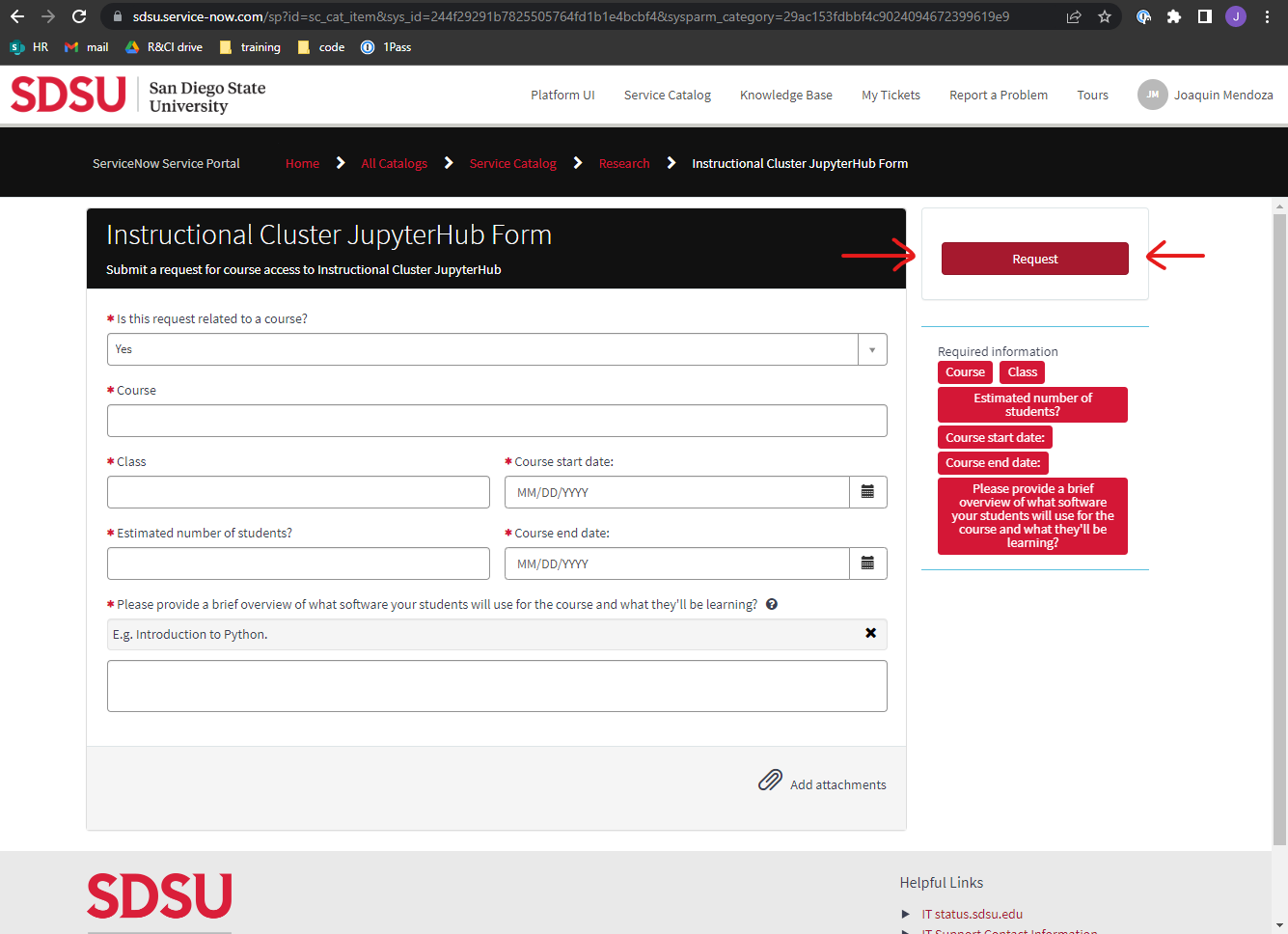Requesting Access
VERNE is available for instructional course use. To request access please submit a Service Now request form by using the Form Navigation images below. If the request is course related, the following details will be required:
- Course / Class
- Estimated number of students
- Start/end date of course
- Details on usage (e.g. introduction to machine learning with Python)
- Which container image will you use?
Once the request form is received, a member of the R&CI team will reach out to coordinate the set up. Individual students are authorized to log in to JupyterHub. The student list will be retrieved from my.SDSU.
Form Navigation
Use the following images to navigate through the Service Now request portal:
- Click the Request a Service tile
- Find the Research Tab on the side bar
- Choose Instructional Cluster Jupyter…
- Click either of the two Instructional Cluster JupyterHub Form links
- Specify the chosen form
- Provide necessary information and click Request