Check Disk Quota
Each user is provided 80 GB (gigabytes) of storage accessible from within JupyterHub. This storage is provisioned the first time you access JupyterHub and will be deleted one semester after your last active course. If you wish to retain your data, it’s highly recommended that you make regular backups.
To check how much of your 50 GB you are consuming:
- From the Launcher page select Terminal.
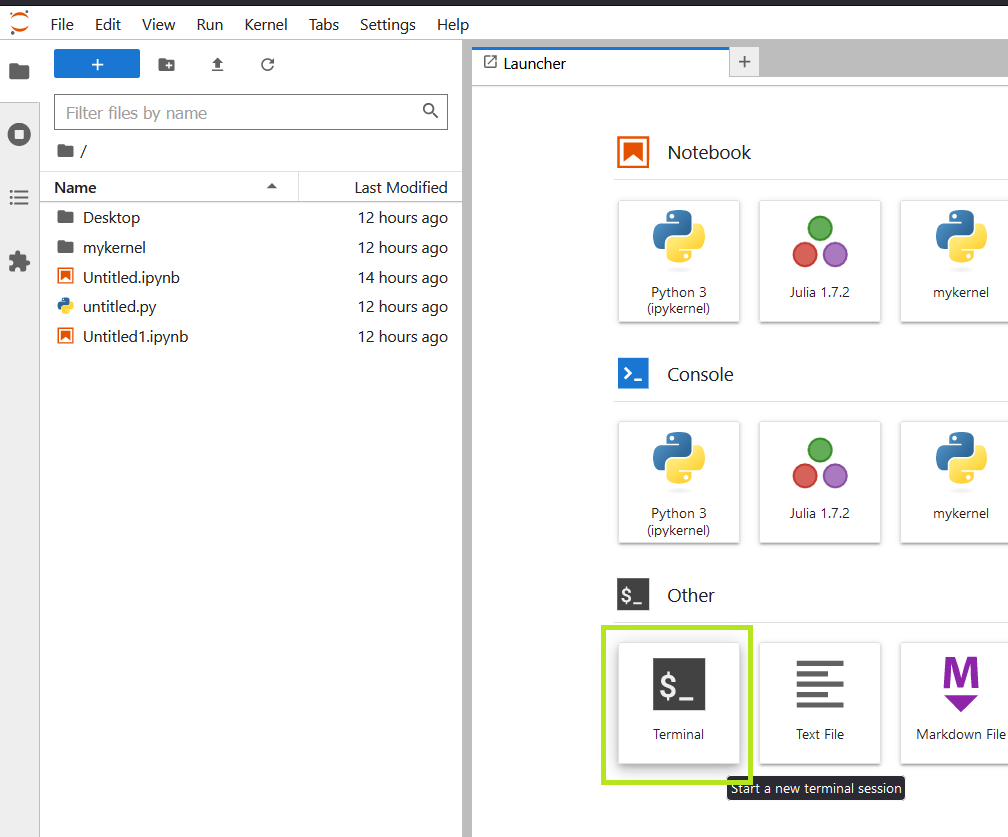
- The Terminal lets you enter commands and interact with the underlying container executing your code. Enter the following command to view details about container disk usage:
df -h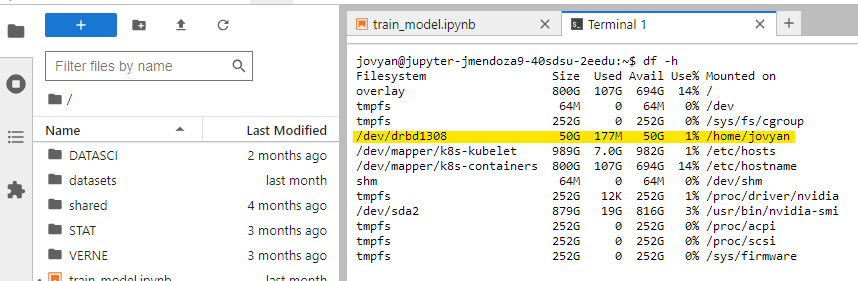
- Look for the /home/jovyan file filesystem. This is where your home directory resides. In the example above, you’ll see its size is 80 GB (gigabyte), 177 MB (megabyte) is used, and 80 GB (gigabyte) is free/available. This file system is the same one you see in the left-hand side of JupyterHub.
If you need to clean up or back up files, please take a look at disk space management.