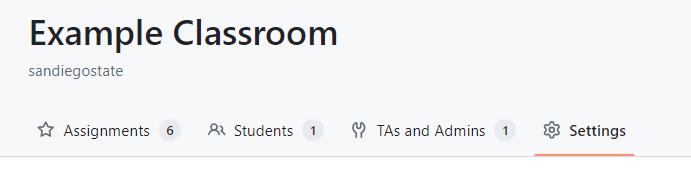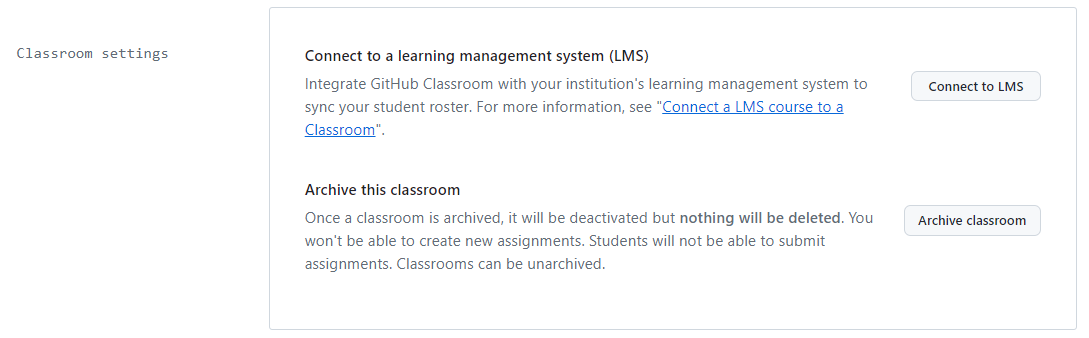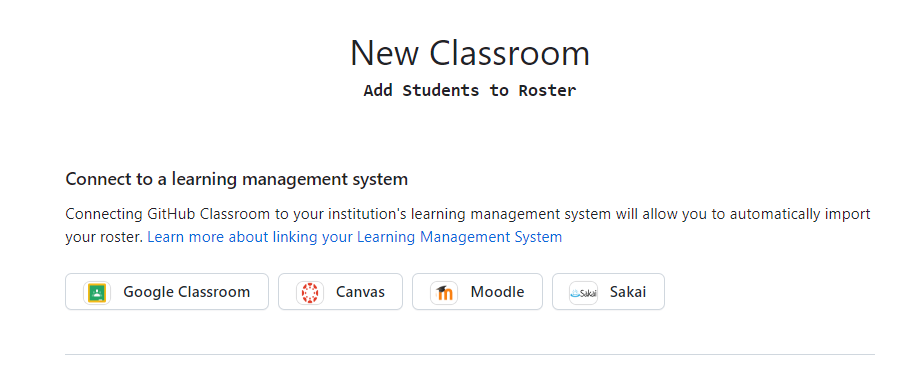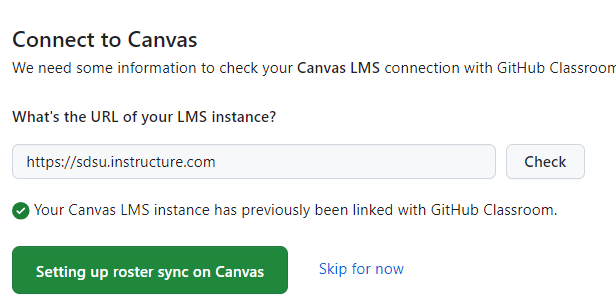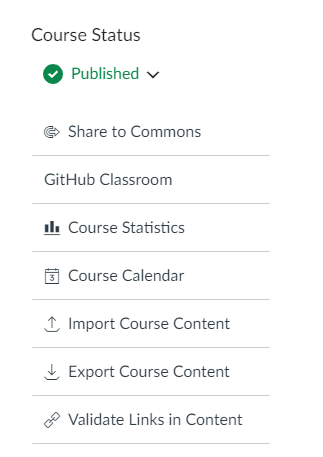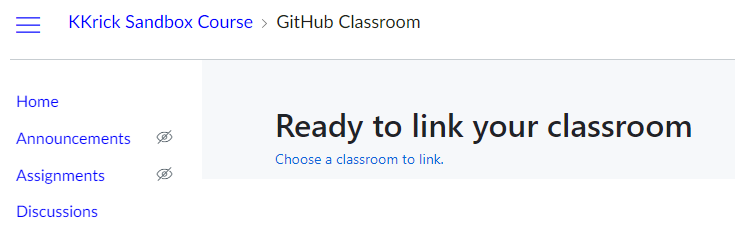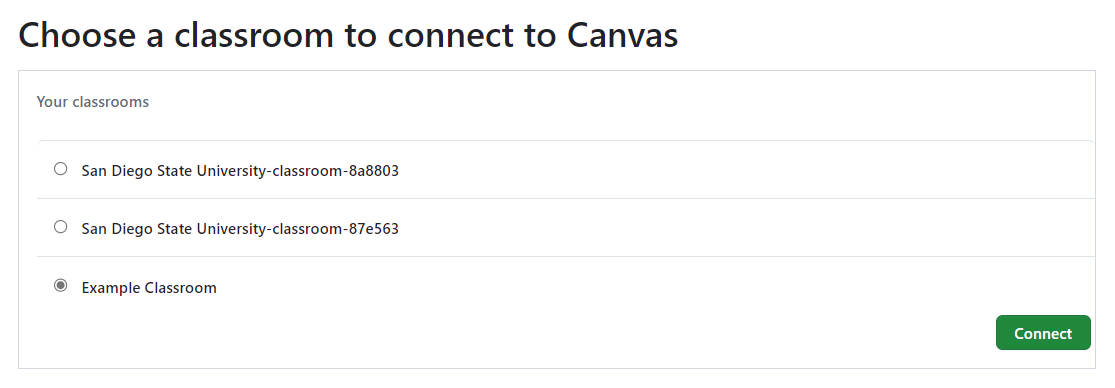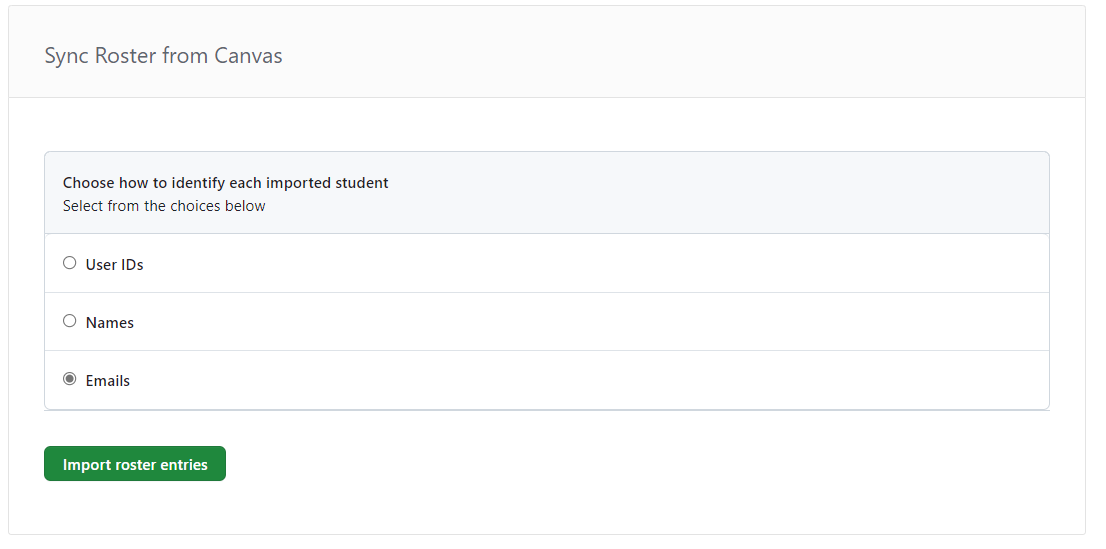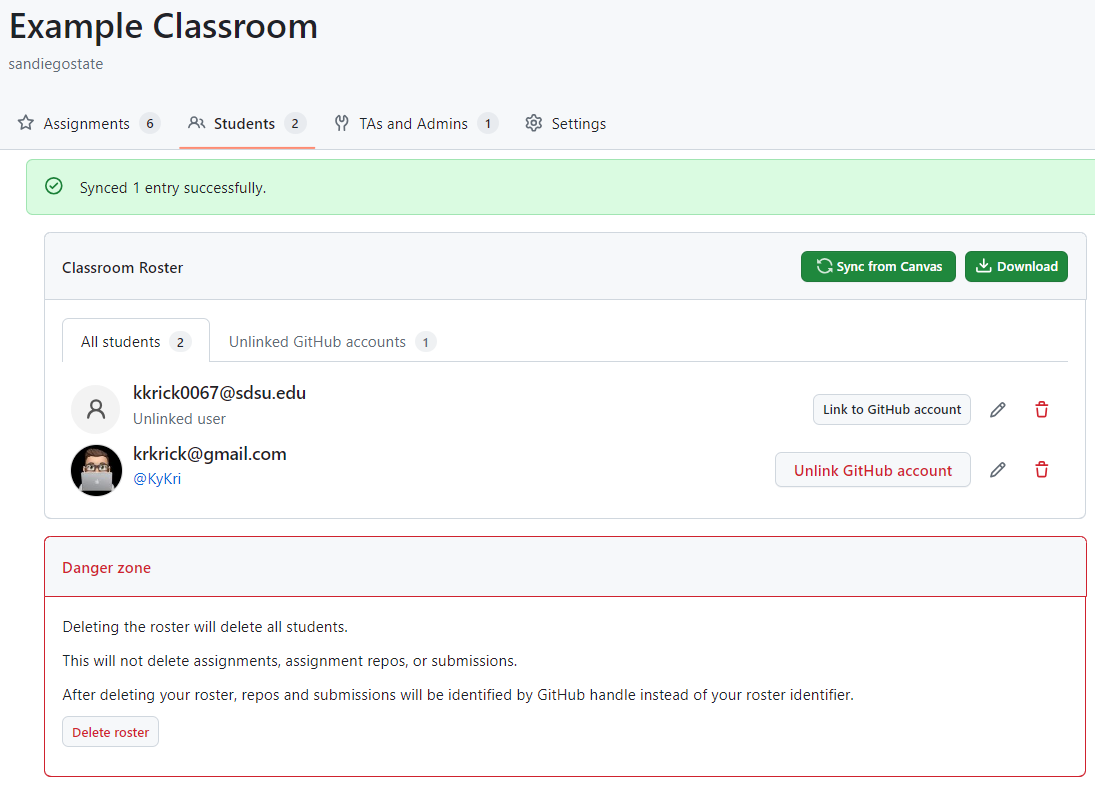The Canvas and GitHub LTI Integration
GitHub Classroom can sync a Canvas roster to a chosen classroom. Follow these steps to integrate Canvas and GitHub:
- Sign into https://classroom.github.com/ and select a classroom
- Go to the settings tab
- In the Classroom settings section, click on “Connect to LMS” button
- Click the Canvas button
- Type in https://sdsu.instructure.com/ and click the “Check” button
- Click the “Skip for now” link
- Sign into canvas.sdsu.edu
- Navigate to the Canvas course which you would like to sync
- Click on Settings
- On the right side, click “GitHub Classroom”
- Click the “Choose a classroom to link” link
- Select a classroom and then click the “Connect” button
- Select Emails and then click the “Import roster entries” button
- You should then see your roster imported to your GitHub Classroom
Next Steps
Any unlinked users will be shown to you. Those students should create a GitHub account and/or link their SDSUid to a Github account.
You can then sync your roster up to the Schedule Adjustment Deadline with the “Sync from Canvas” button.